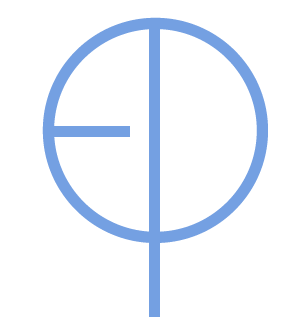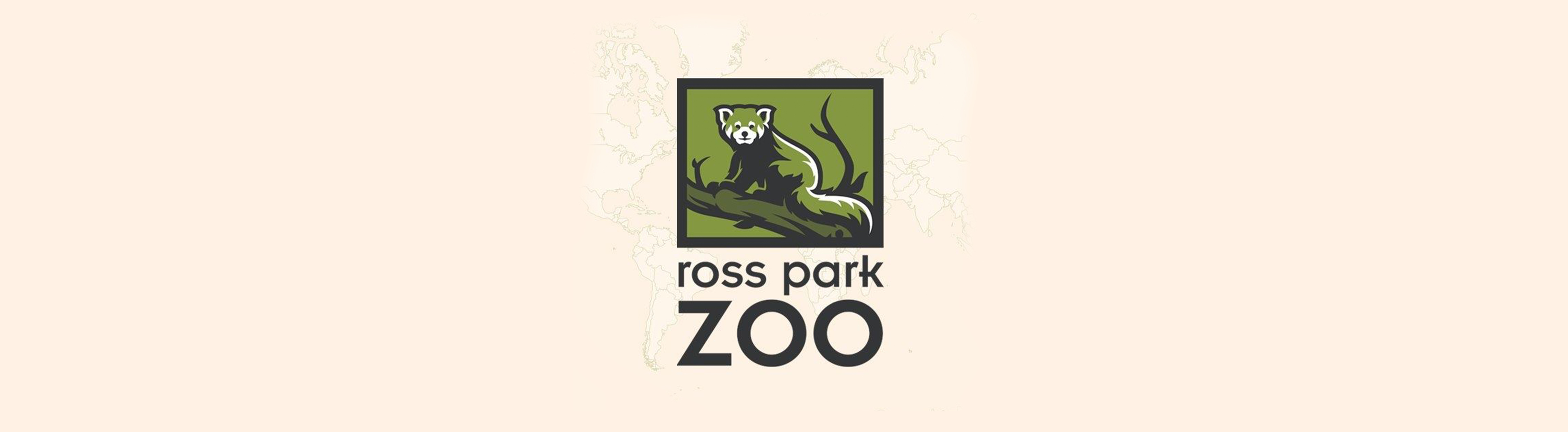
Ross Park Zoo
Ross Park Zoo's Work Order and Report System
-
Navigate
- Project Info
- Discover
- Design
- Final Product
- Reflections
PROJECT INFO
This project focused on creating a central database for work orders and data recording for the staff at the Binghamton Ross Park Zoo. It allowed the staff to automate the current process of creating work orders and update daily temperature readings of animal facilities. Previously, the staff would write the report on paper and walk to the Maintenance office where the paperwork would sit in a folder on the door. The chances of misplacement and loss of information were high especially in a high traffic area. My partner and I developed a system where the work orders and reports can be easily completed and prioritized on their devices. It enabled the staff to organize tasks based on their needs, financial cost, and safety of their animals. Our database created better communication among staff to reduce inconsistency, confusion, and loss of paperwork in the workplace. Not only that, but this effort would save the zoo a lot of money and it was a great way to save paper, reduce waste, and be more environmentally friendly; something the zoo is passionate about.
Goals and Objectives:
- Move their work order requests and reports from paper to online
- Create an extremely simplistic UI for non-tech savy users
- Streamline the workflow for better communication between the office staff, zoo keepers, maintenance, and other zoo staff
Team Members: Sam Hernandez (Database Design), Emily Pan (UX Design, Developer)
Time Frame: 2 Months (1.5 months of research, interviews, and learning SQL/PHP/database work | .5 month to build the database and creating the website)
Tools/Skills: PHP, PHP Maker, PHPMyAdmin, MySQL, MySQL Workbench
TL;DR: Ross Park Zoo wanted an easier and more effecient way to organize their daily reports and work orders. My partner and I implemented a simple online work order management system so they can create, edit, look up, and update their work orders and reports efficiently.
DISCOVER
Interviews:
To get a better understanding of this project, we conducted interviews with zookeepers, staff members, maintenance staff, and Jackie, the director of the zoo. We first met with Jackie to discuss the needs for the database and background information. We then met with various team members, zookeepers, maintenance to fully define priorities, schedules, and important breakdowns of how the zoo functions. This allowed us to truly understand what they wanted in a work order system and how it can be integrated into their current duties.
Personas
I created four personas based on insights from the feedback we received. Steve the Zookeeper (takes care of the zoo animals, exhibits, and tanks), Lana the Office Manager (in charge of looking over the work orders and reports), George the Maintenance Manager (who receives the work order request from Lana and passes it off to his team), and Mary the Staff Member (works at concession stands and caters to zoo goers).
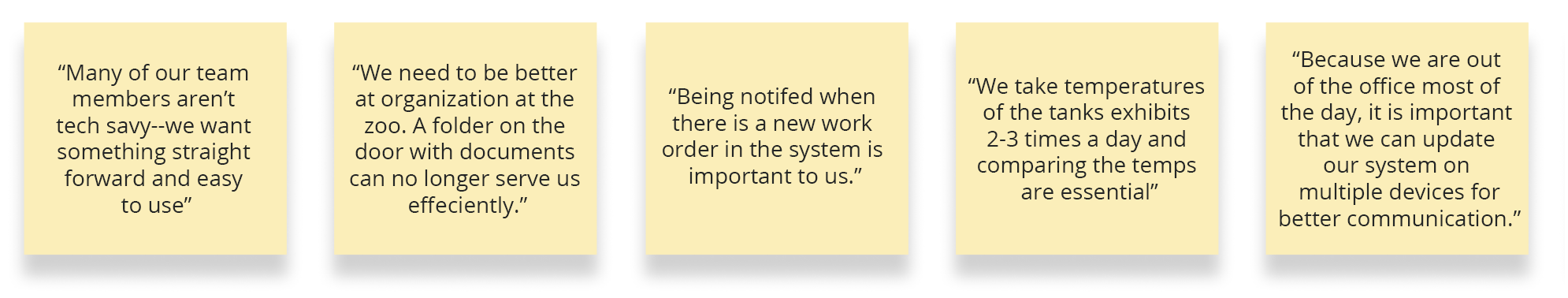
Affinity Map:
I gathered the feedback into an affinity map to collect our understanding of the current issues and patterns of user behavior. This helped us summarize our findings easier and was something we referenced many times in discussion to make sure we covered in alleviating the pain points the zoo faced and fulfilled the wants of the zoo.
Main Pain Points:
- Knowing work order status was like a game of telephone and there would be miscommunication.
- It was hard to know how many work orders were active and in progress, newly created, and how many were finished in a week/month.
- Work orders (new and old) were getting lost between departments and people because it was on paper.
- Comparing old and new data from tank and exhibit reports were hard due to paperwork misplacement.
User Flow
For each persona, I created a user flow based on what they would be doing in the system and for different scenarios. This is an example of a user flow for the Steve the Zookeeper persona who primarily creates work orders and does daily reports on the exhibits and tanks of the zoo.
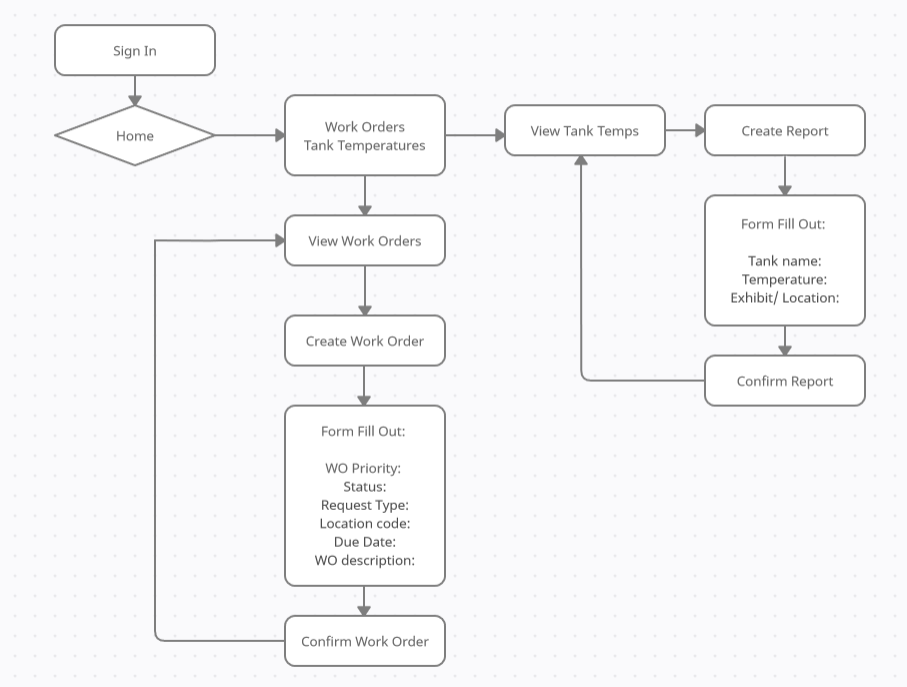
DESIGN
Design Process:
Due to the fact we were using PHP Maker to code the site, we were extremely limited on how we could design things (ex. layout). That being said, we focused on information hierarchy and making sure the workflow of creating a report or work order reflected how they filled out their current forms. I also skipped to creating hi-fidelity wireframes/mockups due to the simple nature of this project which primarily focused on form design and table design.
Questions I pondered while evaluating my design solutions:
- Does this solution accommodate the needs of the personas?
- Is it easy enough to use by non-tech-savy users?
- Does the information provided in the table designs showcase all the information our personas need?
Database Design:
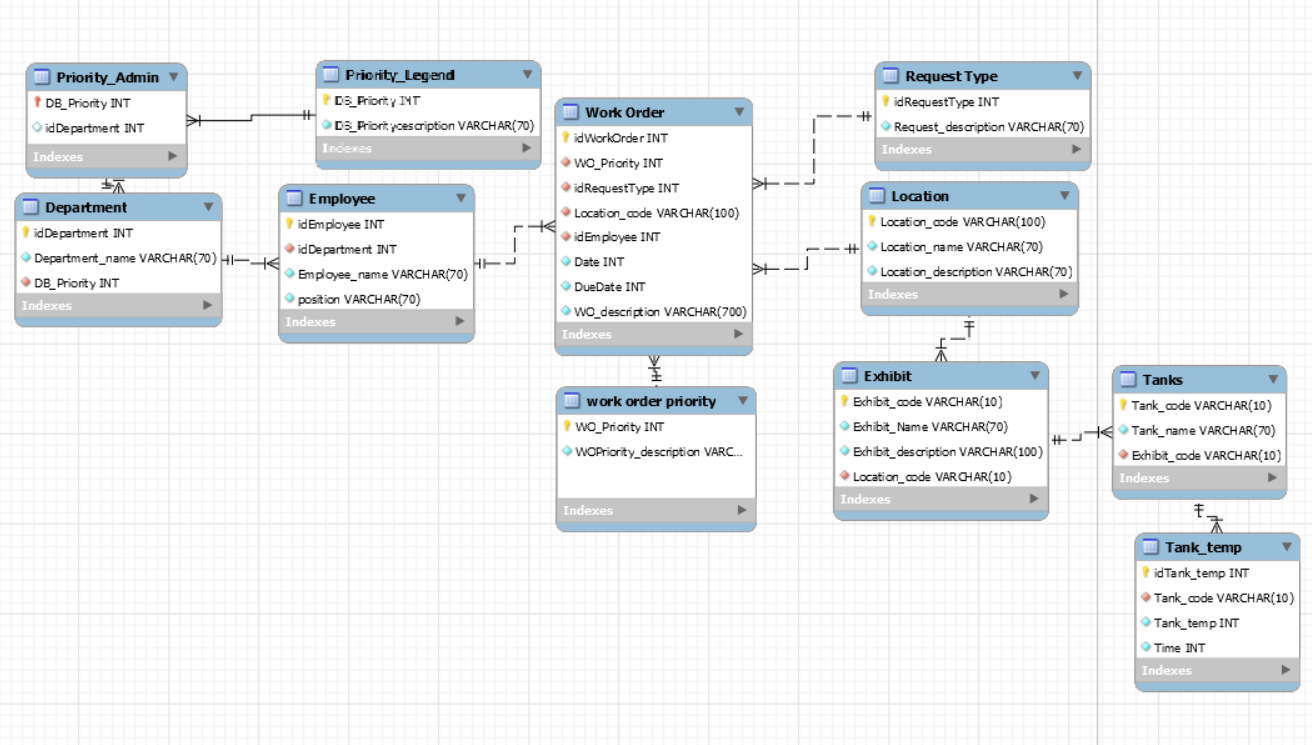
FINAL PRODUCT
Depending on the authorization, permission, and type of the user, they get different views of the site. Shown below is the site for zookeepers and maintenance staff (have privileges of viewing/creating/editing work orders and reports).
Homepage | Work Orders
Here users are able to see all the work orders in their system. They can filter based on status, location, and work order number as well as search for existing work orders. They're able to create new work orders and export the list into word/excel if needed. This solved pain points of the maintenance and office staff of not knowing the status of a work order without going through different people, being able to see all the active work orders, and of course alleviated the issue of paper work orders being lost and miscommunicated.
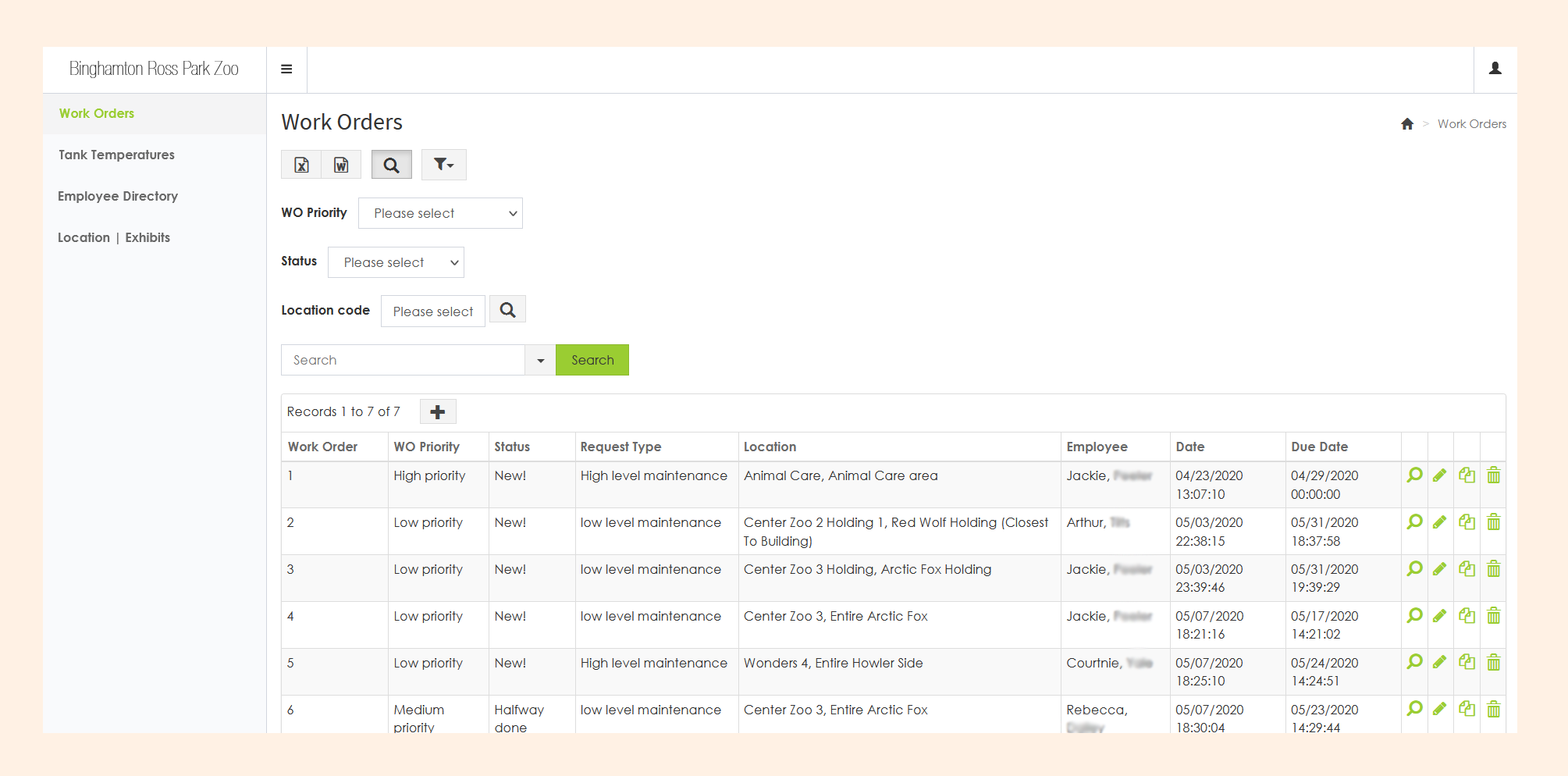
Creating a Work Order
This form page allowed users to easily search for the location that needed maintenance to look at. Before, they would carry around a packet of papers listing out the location codes and descriptions and would have to flip through the pages in order to find the exact location code for maintenance. This helped them create work orders quickly and efficiently and users can then search by code or key word in the table to find the exact work order. After creating a work order, there is a review page where users can double check their work order before submitting.
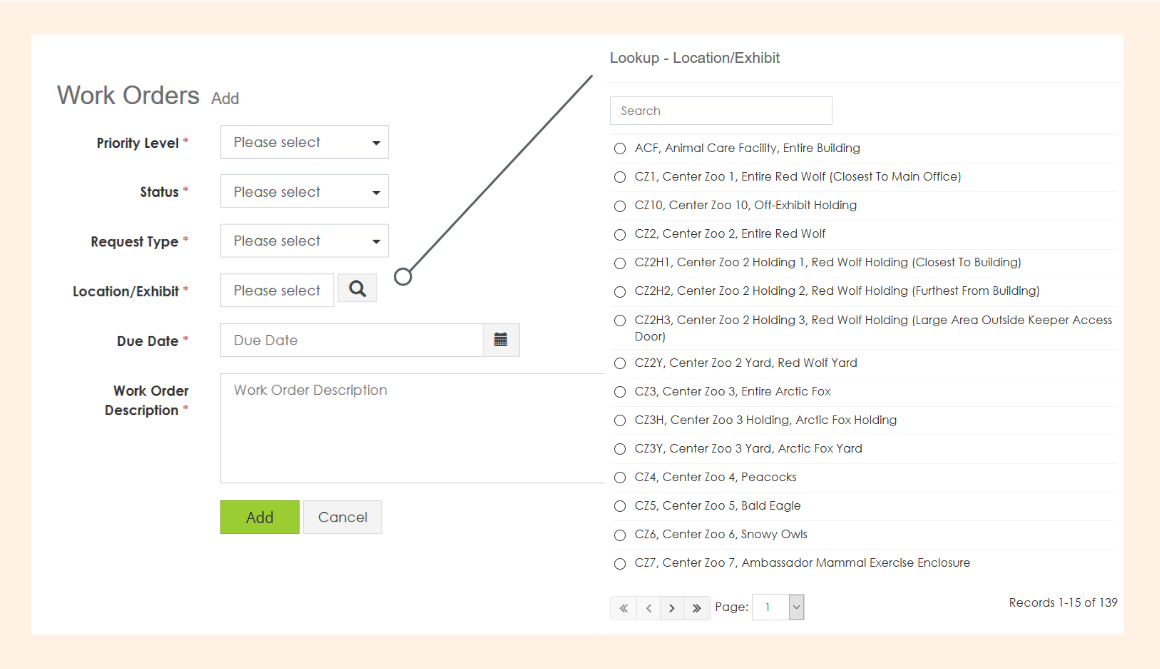
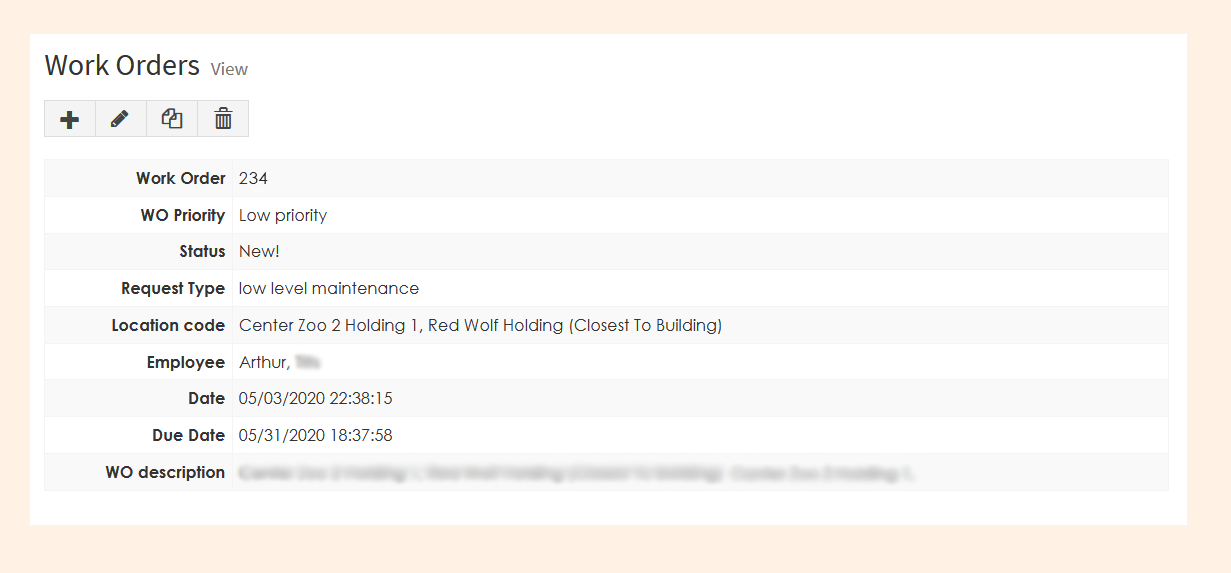
Creating a Report for Tanks/Exhibit Temps:
The main focus for this is comparing temperatures of the tanks/exhibits, so filters and search features are extremely important here. These functions solved the struggle of comparing old and new data from tank and exhibit reports due to paperwork misplacement and having to flip through an array of papers to gather data.
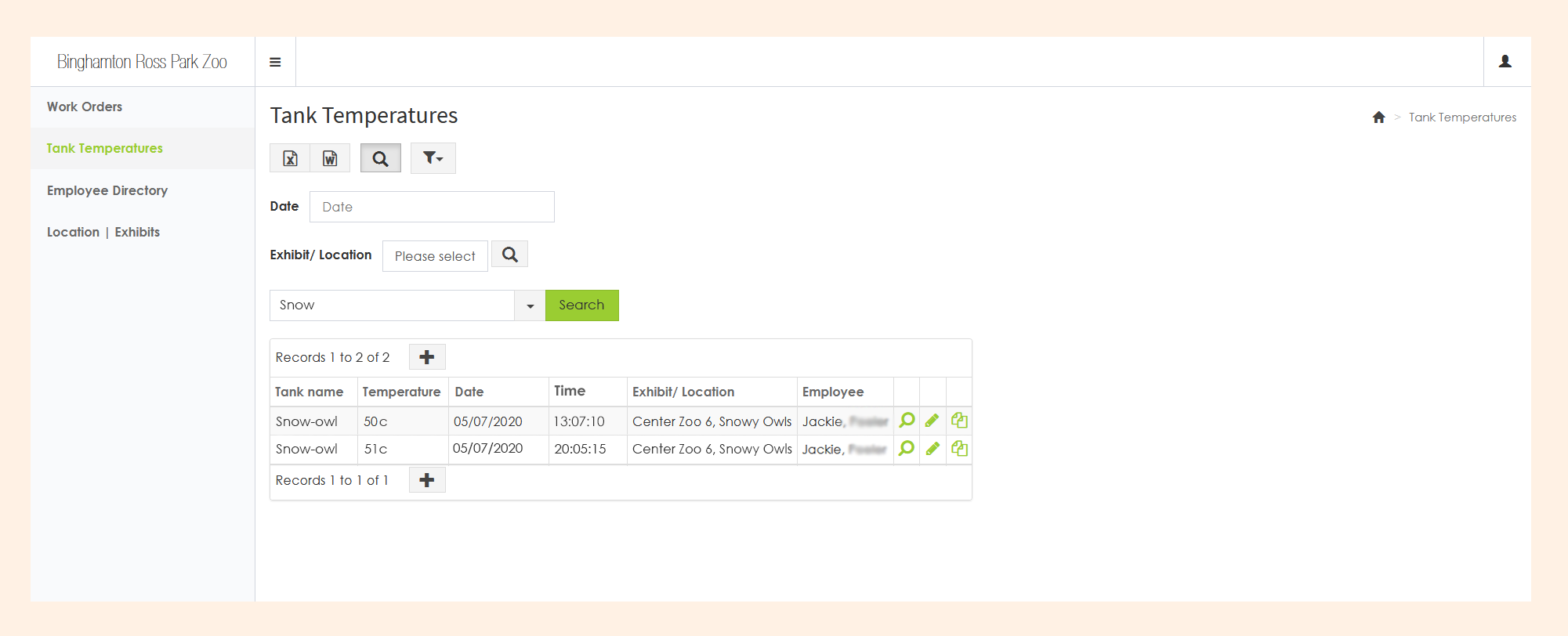
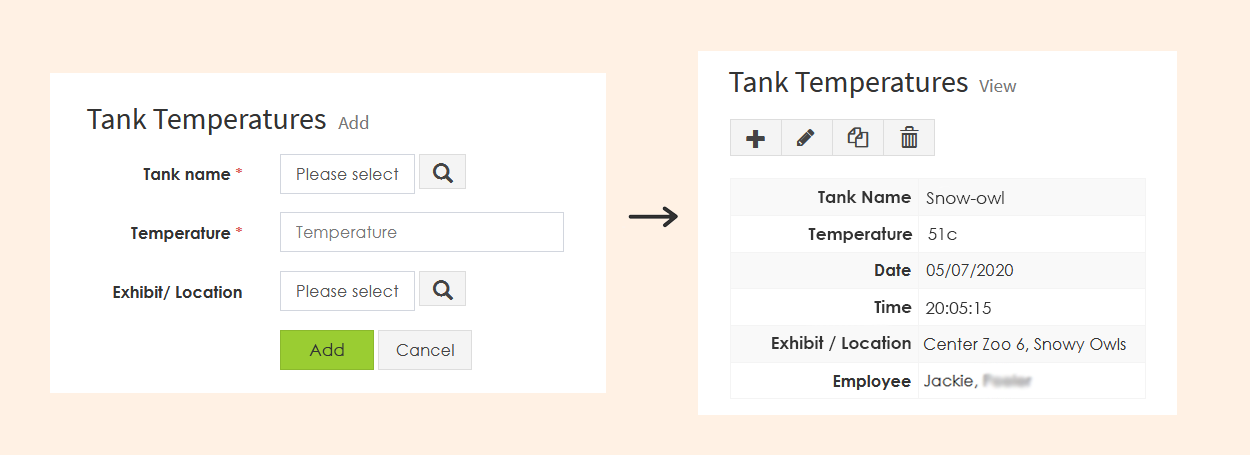
Next Steps:
After the site was built, we showed the zoo the final product and gave a tutorial on how to use it. We also created a pamphlet on how to use the work order/report system since a lot of the employees were not tech-savy. Even though the website was fairly easy to work with, the zoo felt secure having a tutorial and information on how to use the site.
REFLECTIONS
Challenges:
This project was extremely challenging in many ways due to the fact both me and my partner are not developers and we've never coded a management work order type of site before. We had to learn PHP, SQL, how databases work, user permissions, and many other minute things. It was also difficult due to the time restraint of two months and getting interviews and research done in that time frame with everyone's busy schedule on top of learning new programs and coding languages. The third challenge was making sure the site was easy to use as humanly possible and covered the needs and wants of all of our personas.
My Reflections:
Working on this project was an amazing experience. I quite enjoyed this experience immensely and focused my efforts in information hierarchy, prioritizing the experience, and making sure to appease the pain points of our users. Personally, I learned so much from this project from the start with user research to the end product. It is my hope that the zoo can continue to use this system for years to come and streamline their work order and reporting process efficiently so that they can focus more on the animals and making sure the zoo is the best it can be!
Thanks for reading and I hope you enjoyed it!